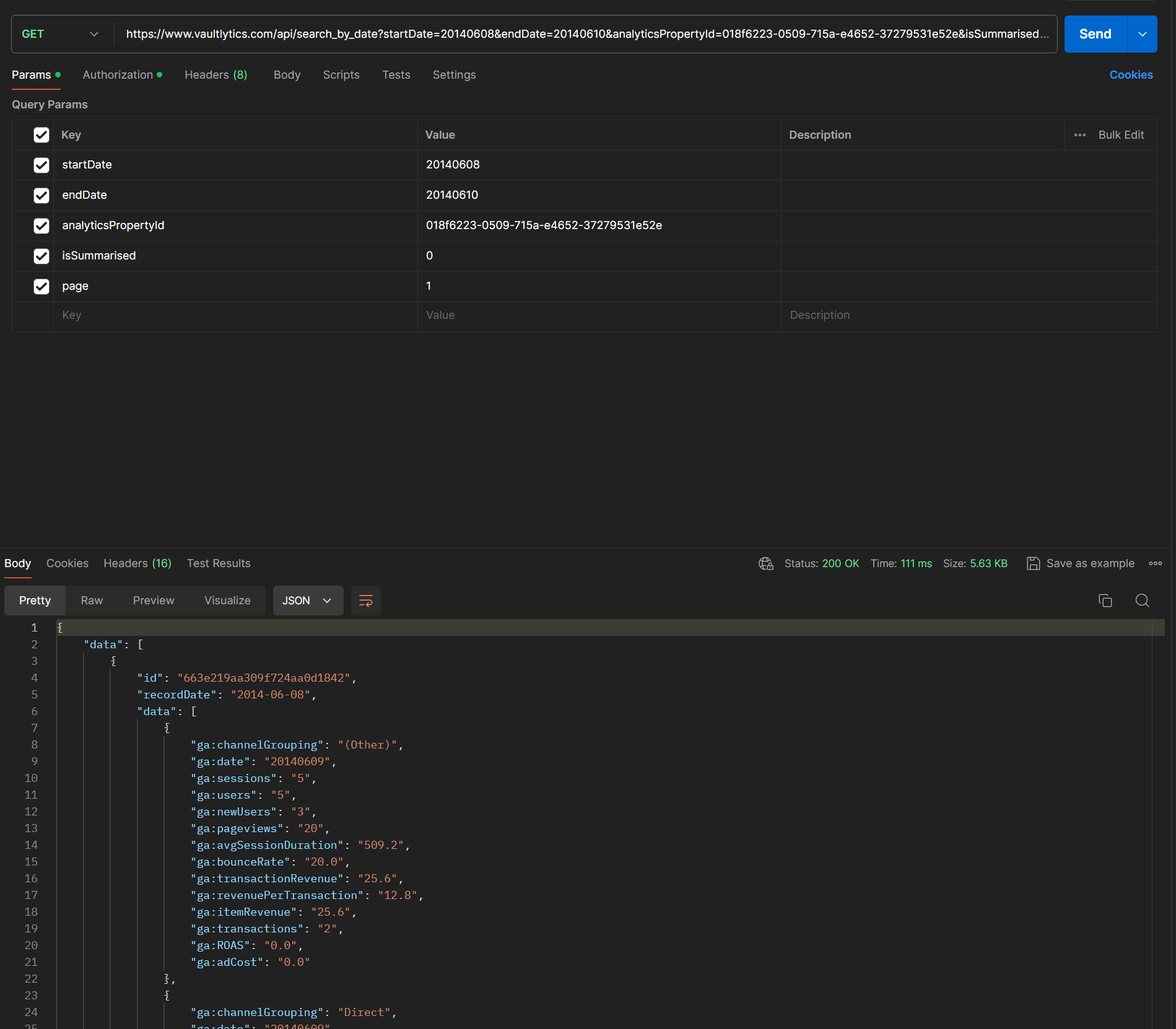1. Register for account
Register for an account here https://www.vaultlytics.com/register
2. Connect your Google account
Once registered, connect your Google account with one click and select the Analytics profile you want to back up. If you need to purchase a license and assign it to the profile
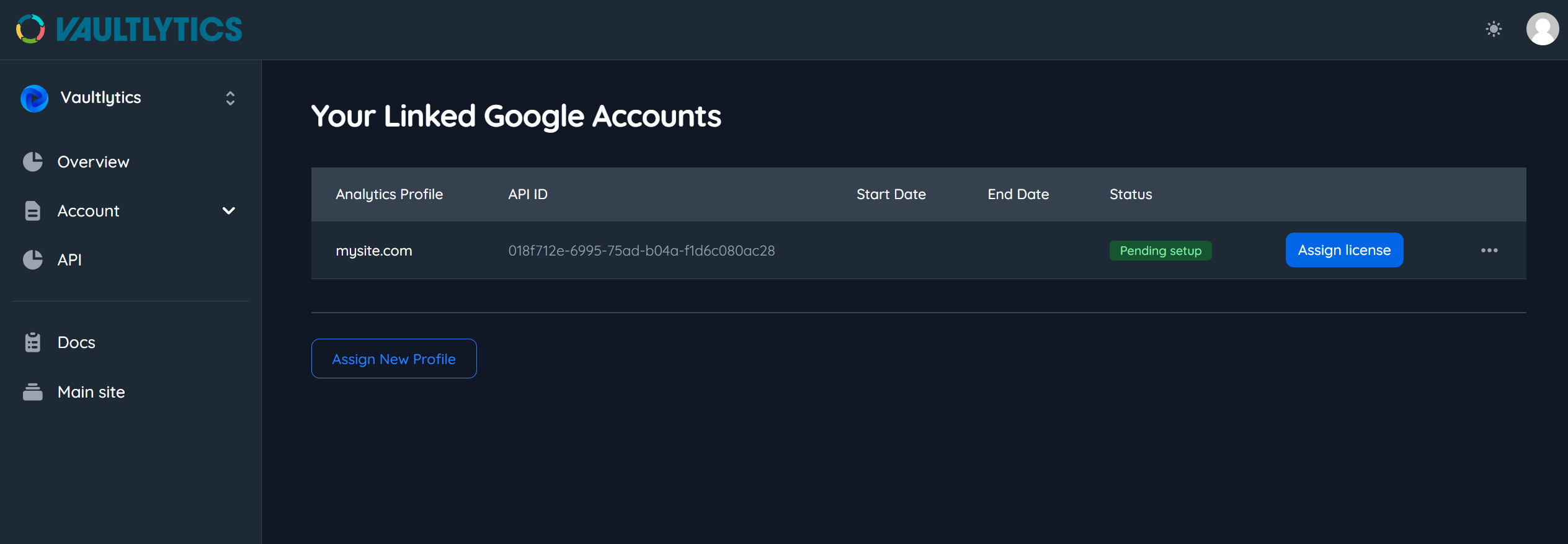
3. Setup backup preferences
Go into setup and select the start and end date you want to save data for, and then also the metrics and dimensions to save. We have one click buttons for typical setups if you don't know what to select. We also save your data twice, once using dimensions and once without so you can easily access summarised data.
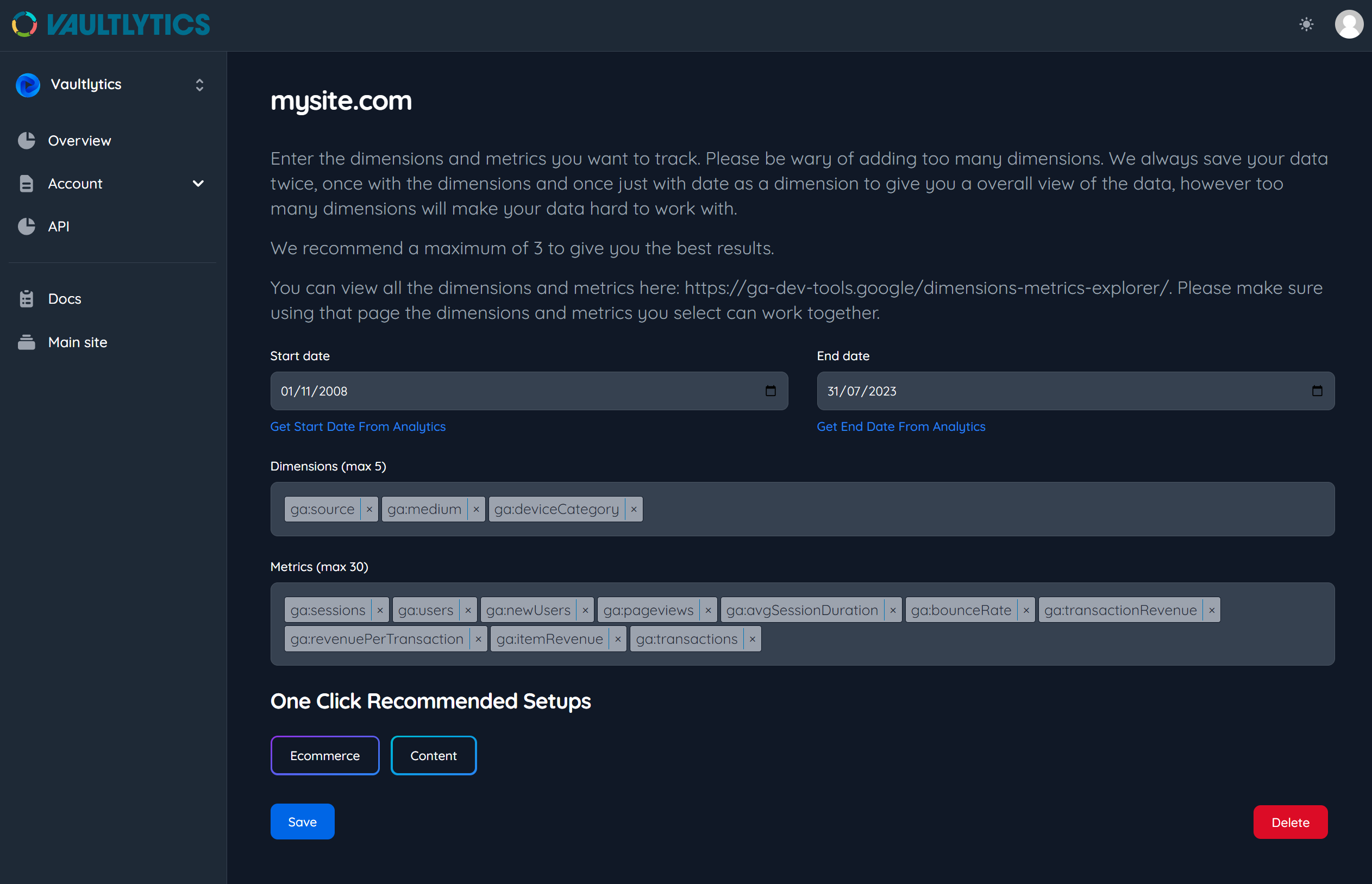
4. Save data
Now simply click Start saving data and we'll go off and save all your data.
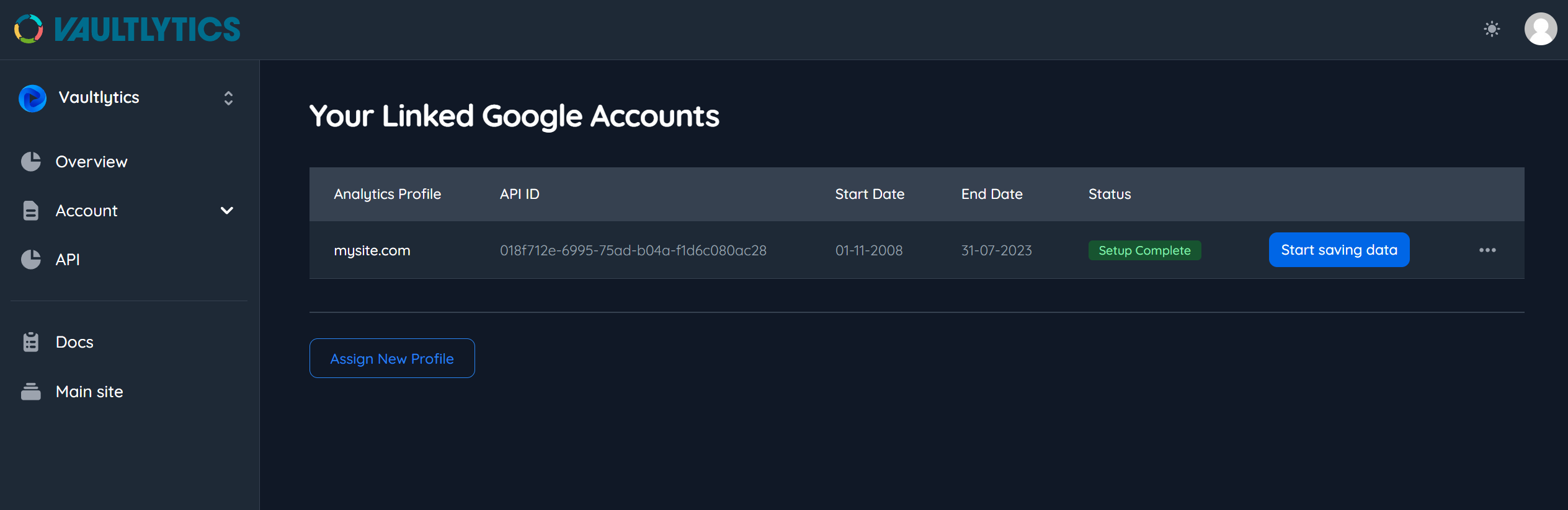
5. Query your data
You can now use our simple API to query your data from wherever you need to, here is an example using Postman.